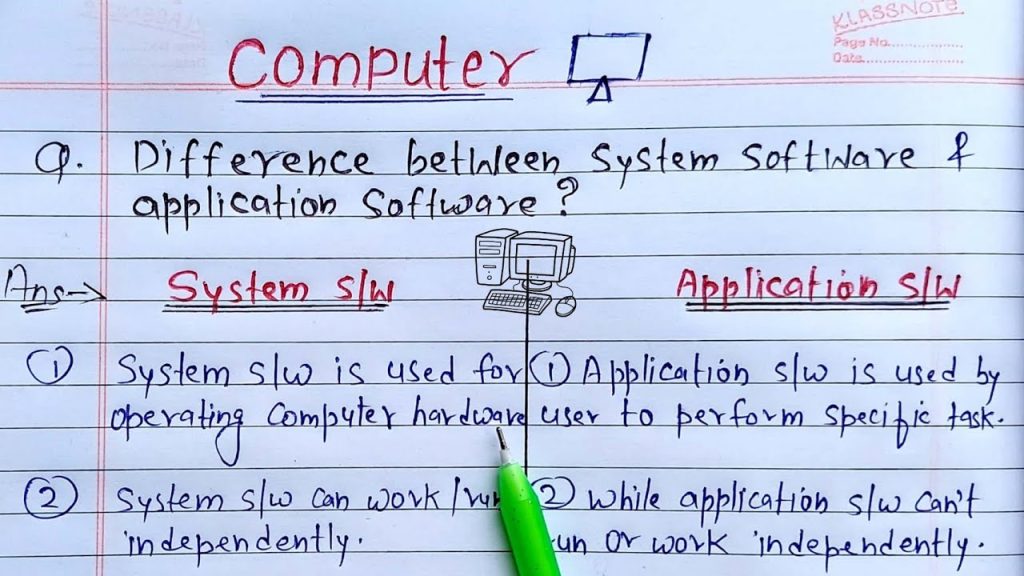
Are software and applications the same? This seemingly simple question often leads to confusion, especially in the realm of technology. The answer isn’t a straightforward yes or no, and delving deeper unveils a subtle yet significant difference. This article will explore the distinctions between software and applications, clarifying the concepts and demonstrating their specific uses. Understanding this distinction is vital for anyone working with technology, from developers to users. The following sections will meticulously dissect the nuances, providing examples and showcasing practical applications.
Defining Software and Applications
Software: The Broad Category
Software encompasses all the instructions and data that tell a computer what to do. It’s a general term that includes operating systems, compilers, and various utility programs. Think of software as the fundamental set of tools that allows computers to function.
Applications: Specific Tools
Applications, on the other hand, are more specific pieces of software designed to perform a particular task or solve a particular problem. These tools are tailored for user interaction and address targeted needs. Examples range from word processors and spreadsheets to specialized design software and social media platforms. Essentially, applications are the tools users utilize directly for tasks, while software is the broader foundation on which applications are built.
The Intertwined Relationship
Software as the Foundation
Software forms the base structure that enables applications to operate. The operating system, for instance, provides the foundational services and infrastructure. This underlying framework allows applications to interface with the computer hardware and each other.
Applications Leveraging Software
Applications, in turn, rely heavily on this software foundation. They utilize the operating system’s resources, communication protocols, and other software components to function correctly. A word processor, for example, needs the operating system’s file management tools to handle documents.
Practical Examples
Distinguishing Scenarios
Consider a scenario where a company needs to manage inventory. The software could be the entire enterprise resource planning (ERP) system, which is the foundational platform. The application, within that system, might be the specific module dedicated to inventory management.
Real-World Applications
Similarly, in the realm of graphic design, the software might encompass the entire operating system and supporting libraries. The applications in this instance could include specialized design tools for vector graphics or photo editing. These distinctions are key to understanding the complex landscape of software and its user-facing components.
Key Differences Summarized
Broad Versus Specific
Software is the broad category encompassing all instructions for a computer. Applications are specific tools built on top of software to perform tasks.
Functionality and Task
Software provides the environment, while applications deliver the functionality. The specific task of a user is addressed by an application, while the software provides the environment for that application to run. This fundamental difference should always be considered in development and use.
User Interaction
Applications are designed for direct user interaction. Software, while not entirely user-facing, powers the tools that users interact with. This distinction lies at the heart of software and application.
Software and Applications in Different Contexts
Specific Industry Applications
Specific industries often rely on tailored software and applications. In healthcare, software might include medical imaging systems or electronic health records, while applications could be tools for diagnosis or patient management. This tailored approach highlights the importance of understanding how software and applications are used in various contexts.
Software and Application Development
For software developers, understanding the difference is paramount to designing effective and efficient systems. A clear understanding of these components drives the development of both the foundation and user-oriented features of any software.
Conclusion
Summary of Key Distinctions
Understanding the nuanced difference between software and applications is critical. Software is the fundamental groundwork for computer operations, while applications provide user-friendly tools addressing specific needs. The distinction lies in their scope, their task orientation, and their role in the broader computing ecosystem.
Implications for Users and Developers
This knowledge empowers both users and developers. Users can select the right tools based on their needs, and developers can design comprehensive and useful applications built upon a solid foundation.
FAQs
Q1: How do software and application development processes differ?
A1: Software development focuses on building the underlying infrastructure and frameworks. Application development, on the other hand, concentrates on creating user-friendly tools on top of existing software. Key differences also exist in the targeted user profiles, project timelines, and the complexities involved.
Q2: What are some examples of software and applications in everyday use?
A2: Everyday examples of software include your operating system (like Windows or macOS) and the many utility programs that keep your computer running smoothly. Applications could include web browsers for browsing the internet, word processing software for creating documents, or photo editing software for manipulating images. The interplay between the background software and the user-facing applications is fundamental to our everyday computing experience.
Q3: How does choosing the right software and applications affect productivity?
A3: Choosing appropriate software and applications for a task can significantly boost productivity. Using software and applications that are tailored to your specific needs and functionalities can streamline your workflow and eliminate unnecessary steps, ultimately increasing output and efficiency. Selecting the correct tools is crucial for both individual productivity and for entire businesses or organizations. The correct choice leads to optimal outcomes by automating and streamlining tasks, which leads to higher productivity.
In conclusion, while software and applications are closely related, they are not interchangeable. Understanding the distinctions between software and applications is crucial for businesses, developers, and users alike. For further clarity, consider exploring related resources and tools, which can assist you in better understanding specific nuances.